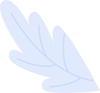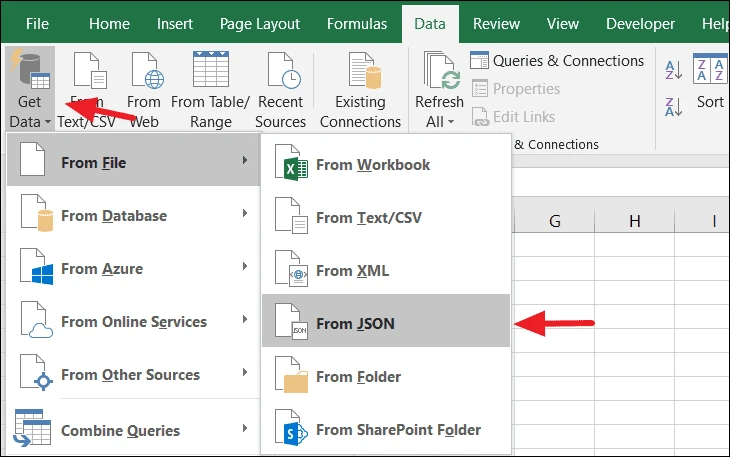JSON To Excel Converter
The converter helps to transform the content of JSON file to Excel online and saves the result in .xlsx or .xls format.
The converter helps to transform the content of JSON file to Excel online and saves the result in .xlsx or .xls format.
Why Should You Transform JSON to Excel?
It is difficult to read and comprehend JSON even though it is a text format. Our service can assist in this case by converting JSON into Excel table. As a result, it becomes easy to read, understand and do required data manipulations like filtering and applying formulas.
try out our JSON To Excel Converter
It is difficult to read and comprehend JSON even though it is a text format. Our service can assist in this case by converting JSON into Excel table. As a result, it becomes easy to read, understand and do required data manipulations like filtering and applying formulas.
try out our JSON To Excel Converter
JSON File Format
JavaScript Object Notation is the full meaning of JSON. This is a text document that can be created in any text editor. It is a popular text-based technique for presenting structured data in JavaScript object syntax.
JavaScript Object Notation is the full meaning of JSON. This is a text document that can be created in any text editor. It is a popular text-based technique for presenting structured data in JavaScript object syntax.
JSON Format Description
This format contains different types of data: objects, arrays, and attributes.
The Attribute is a key-value, where the key is the name of the attribute. Attributes can only be used inside objects.
For example:
{
"type": "book"
}
The Object is a data structure with a set of attributes on the same level.
For example:
{
"type": "book",
"name": "Book of success",
"price": "24.99"
}
And Array is a set of objects.
For example:
[
{
"type": "book",
"quantity": 5
},
{
"type": "magazine",
"quantity": 12
}
]
This format contains different types of data: objects, arrays, and attributes.
The Attribute is a key-value, where the key is the name of the attribute. Attributes can only be used inside objects.
For example:
{
"type": "book"
}
The Object is a data structure with a set of attributes on the same level.
For example:
{
"type": "book",
"name": "Book of success",
"price": "24.99"
}
And Array is a set of objects.
For example:
[
{
"type": "book",
"quantity": 5
},
{
"type": "magazine",
"quantity": 12
}
]
Where is the JSON Format Applicable?
It is a commonly used format for internet services, APIs, websites. The JavaScript Object Notation file can be used to store and configure data. It can as well be used for data interchange between different applications.
JSON is one of the most popular formats used on the Internet - for data interchange between websites or internet services or APIs.
It is a commonly used format for internet services, APIs, websites. The JavaScript Object Notation file can be used to store and configure data. It can as well be used for data interchange between different applications.
JSON is one of the most popular formats used on the Internet - for data interchange between websites or internet services or APIs.
How Exactly Does the Converter Work?
We transform objects in JSON into a flat table layout in accordance to specified rules, with arrays acting as a collection of rows in the table.
An example of a conversion:
Source file:
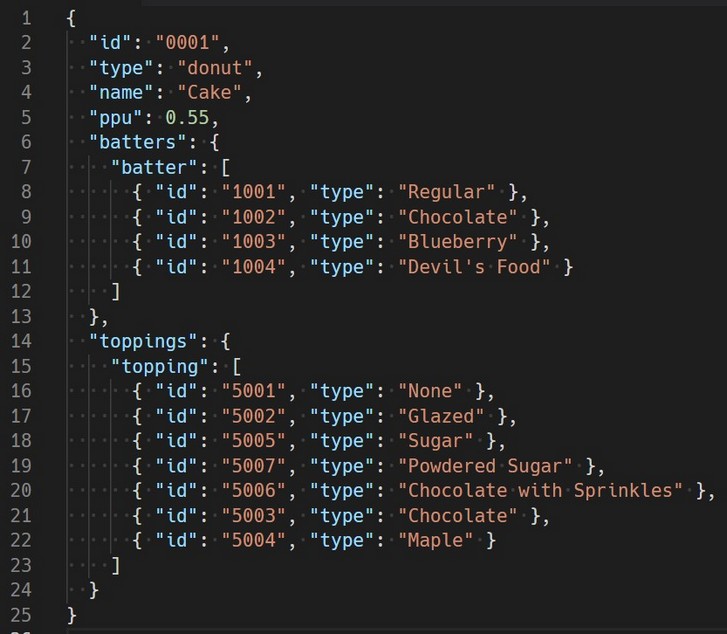
Result table data:
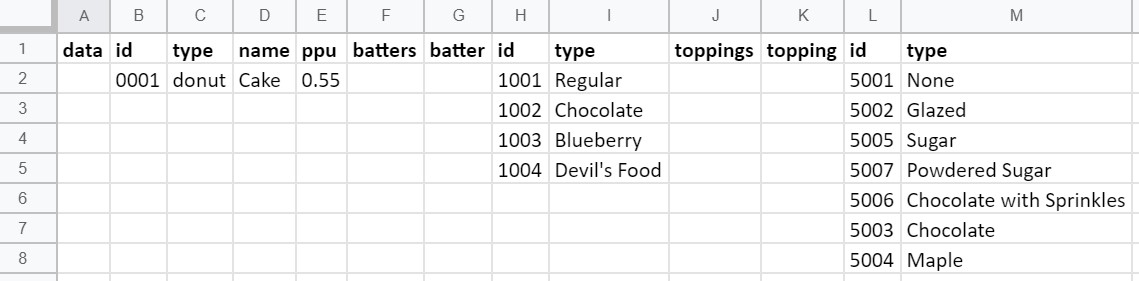
Use our CSV to JSON converter if you prefer to receive the result in CSV style.
We transform objects in JSON into a flat table layout in accordance to specified rules, with arrays acting as a collection of rows in the table.
An example of a conversion:
Source file: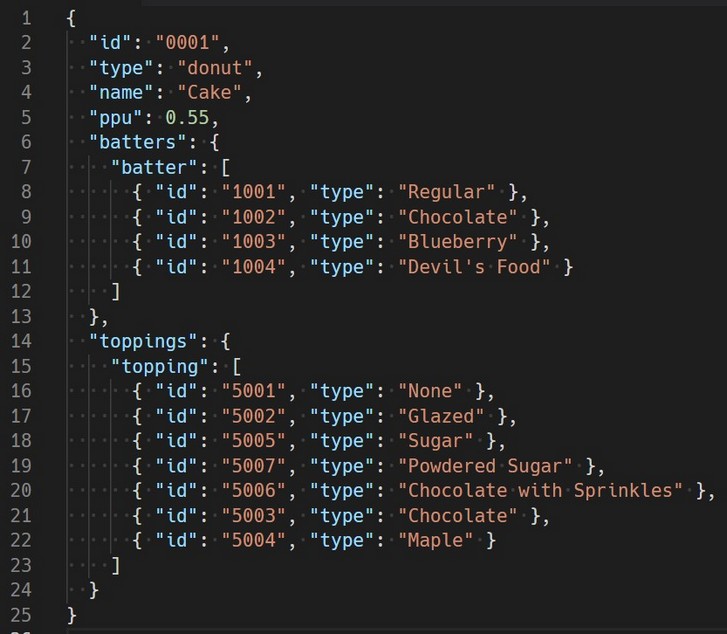
Result table data: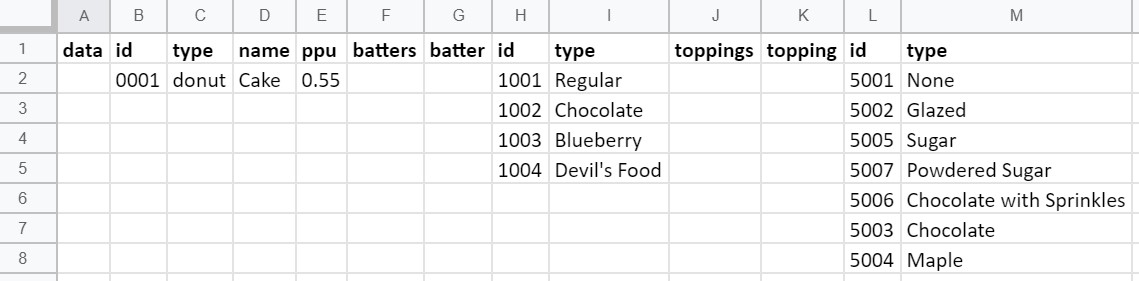
Use our CSV to JSON converter if you prefer to receive the result in CSV style.
Excel Format
This is used in Microsoft Office Excel program. The extension used in an Excel file is either .XLS or .XLSX, depending on the version used.
Our Converter saves the documents in the XLSX format, which is compatible with Microsoft Office 2007 and later editions, or you can choose XLS format for earlier versions.
This is used in Microsoft Office Excel program. The extension used in an Excel file is either .XLS or .XLSX, depending on the version used.
Our Converter saves the documents in the XLSX format, which is compatible with Microsoft Office 2007 and later editions, or you can choose XLS format for earlier versions.
Excel Limits (XLSX for Excel 2007+)
It has the following restrictions when it is used with Microsoft Office:
- Maximum number of rows: 1,048,576 rows
- Maximum number of columns: 16,384 columns (last column is "XFD")
- Column width: 255 characters
- Maximum number of characters in a cell: 32,767 characters
- Maximum number of Hyperlinks in a worksheet: 66,530 hyperlinks
It has the following restrictions when it is used with Microsoft Office:
- Maximum number of rows: 1,048,576 rows
- Maximum number of columns: 16,384 columns (last column is "XFD")
- Column width: 255 characters
- Maximum number of characters in a cell: 32,767 characters
- Maximum number of Hyperlinks in a worksheet: 66,530 hyperlinks
Excel Limits (XLS - Excel 97-2007)
The restrictions of the XLS style used in 97-2007 are listed below
- Maximum number of rows: 65,536 rows
- Maximum number of columns: 256 columns (last column is "IV")
The restrictions of the XLS style used in 97-2007 are listed below
- Maximum number of rows: 65,536 rows
- Maximum number of columns: 256 columns (last column is "IV")
(FAQ) Frequently Asked Questions
How Do I Transform JSON into Excel?
All kinds of JSON files can be exported to Excel format with the use of our converter.
Follow the steps listed below to use our converter:
- Upload the file
- Click on the 'Run Conversion' button
- Download the transformed file
All kinds of JSON files can be exported to Excel format with the use of our converter.
Follow the steps listed below to use our converter:
- Upload the file
- Click on the 'Run Conversion' button
- Download the transformed file
How Long Does It Take to Convert JSON to Excel?
The size of the file determines how long it will take to convert JSON to Excel online; usually the conversion is quite easy to perform and does not take much time.
The size of the file determines how long it will take to convert JSON to Excel online; usually the conversion is quite easy to perform and does not take much time.
Is It Safe to Convert JSON to Excel Using Our Converter?
Yes, it is safe. All documents uploaded to our services are encrypted with the use of the best advanced encryption technology and deleted after 24 hours.
Yes, it is safe. All documents uploaded to our services are encrypted with the use of the best advanced encryption technology and deleted after 24 hours.