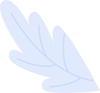Vertically Scaling Your Amazon EKS Deployments
Amazon Elastic Kubernetes Service (Amazon EKS) provides a scalable and managed Kubernetes control plane to orchestrate containerized applications. When managing workloads on EKS, scaling vertically increasing the resources allocated to individual nodes can optimize performance and efficiency for specific applications or services. This blog post explores strategies and best practices for vertically scaling your Amazon EKS deployments to meet varying workload demands effectively.
Understanding Vertical Scaling in Amazon EKS
1. Node-Level Scaling:
- Instance Types: Amazon EKS allows you to choose from various EC2 instance types based on your workload requirements, such as compute-optimized, memory-optimized, or storage-optimized instances.
- Vertical Scaling: In EKS, vertical scaling involves adjusting the resources (CPU, memory) allocated to individual nodes to optimize performance for specific applications or services.
2. Workload Considerations:
- Resource Requirements: Evaluate your application's resource utilization patterns (CPU and memory) to determine optimal scaling strategies.
- Performance Metrics: Monitor performance metrics (CPU utilization, memory usage, request latency) to identify nodes that may benefit from vertical scaling.
Best Practices for Vertically Scaling Amazon EKS Deployments
1. Monitoring and Metrics:
- CloudWatch Integration: Use Amazon CloudWatch to monitor EKS cluster metrics, node performance, and application-level metrics (e.g., Prometheus metrics with Kubernetes integration).
- Custom Metrics: Implement custom metrics to track specific application performance indicators and resource utilization patterns for informed scaling decisions.
2. Autoscaling Policies:
- Cluster Autoscaler: Configure the Amazon EKS Cluster Autoscaler to automatically adjust the number of nodes based on resource demands and pending pods.
- Horizontal Pod Autoscaler (HPA): Combine vertical scaling with Kubernetes HPA to scale pods based on CPU utilization or custom metrics, ensuring efficient resource allocation.
3. Instance Types and Optimization:
- Right-Sizing Instances: Choose EC2 instance types that align with your application's resource requirements (e.g., memory-intensive for caching applications, CPU-intensive for computational workloads).
- Instance Families: Consider the trade-offs between cost, performance, and specialized capabilities (e.g., GPU instances for machine learning workloads) when selecting instance families.
4. Node Termination and Replacement:
- Graceful Node Termination: Ensure applications gracefully handle node terminations during scale-down events to avoid disruptions.
- Lifecycle Hooks: Implement lifecycle hooks to manage pre-termination tasks, such as draining pods and redirecting traffic, to maintain application availability.
5. Performance Testing and Validation:
- Load Testing: Conduct performance testing to validate the effectiveness of vertical scaling configurations under anticipated workload conditions.
- Benchmarking: Compare performance metrics before and after scaling adjustments to identify performance gains and optimize resource utilization.
Implementation Steps for Vertical Scaling
1. Capacity Planning:
- Resource Allocation: Estimate resource requirements based on workload characteristics, anticipated traffic patterns, and application dependencies.
- Scaling Policies: Define scaling policies and thresholds for automatic scaling actions based on observed metrics and performance benchmarks.
2. Configuration and Deployment:
● Node Groups: Organize nodes into logical groups based on application requirements and scaling policies (e.g., production, development, staging).
● Instance Profiles: Configure IAM roles and instance profiles to grant necessary permissions for EKS nodes to interact with AWS services securely.
3. Continuous Optimization:
- Continuous Monitoring: Implement continuous monitoring and alerting for proactive management of performance anomalies and capacity constraints.
- Iterative Refinement: Continuously refine scaling policies and instance configurations based on real-time feedback and evolving workload demands.
Advanced Techniques and Considerations
**1. Spot Instances and Savings Plans:
- Spot Instances: Utilize Amazon EC2 Spot Instances for cost-effective vertical scaling. Spot Instances offer significant cost savings but come with the risk of interruption. Use Spot Fleet to maintain capacity and optimize cost-efficiency.
- Savings Plans: Leverage AWS Savings Plans to reduce costs on long-term commitments for EC2 instance usage, aligning with predictable workload patterns and scaling requirements.
**2. Nodeless Kubernetes with AWS Fargate:
- AWS Fargate Integration: Consider AWS Fargate for serverless Kubernetes deployments without managing underlying infrastructure. Fargate provisions and scales compute resources based on pod requirements, eliminating the need for node-level scaling.
- Cost Efficiency: Fargate optimizes resource utilization and reduces operational overhead by charging based on actual pod usage, enhancing cost efficiency for containerized workloads.
**3. Custom Metrics and Autoscaling Policies:
- Custom Metrics Integration: Integrate custom metrics with Kubernetes Horizontal Pod Autoscaler (HPA) to scale pods based on application-specific performance indicators. Implement Prometheus monitoring for advanced metric collection and analysis.
- Dynamic Scaling: Configure autoscaling policies to adjust CPU and memory allocations dynamically based on workload demands, ensuring optimal resource utilization and application performance.
**4. High Availability and Fault Tolerance:
- Multi-AZ Deployment: Deploy Amazon EKS clusters across multiple Availability Zones (AZs) for high availability and fault tolerance. Spread nodes across AZs to withstand zone failures and maintain application resilience.
- Load Balancing: Utilize AWS Elastic Load Balancing (ELB) or Application Load Balancer (ALB) to distribute traffic across EKS nodes and ensure scalable, fault-tolerant application delivery.
**5. Security and Compliance:
- IAM Roles and Policies: Implement least privilege access control using IAM roles and policies for EKS nodes and Kubernetes service accounts. Restrict permissions to essential resources and limit exposure to potential security vulnerabilities.
- Encryption and Network Security: Enable encryption at rest and in transit for data stored within EKS clusters. Utilize AWS Network Firewall or Amazon VPC security groups to enforce network segmentation and protect against unauthorized access.
Best Practices Recap
- Continuous Optimization: Regularly assess and adjust scaling configurations based on workload changes and performance metrics.
- Cost Management: Optimize resource allocation and instance types to balance performance requirements with cost efficiency.
- Operational Excellence: Implement automation, monitoring, and incident response practices to maintain operational excellence and application availability.
- Ecosystem Integration: Leverage AWS integrations and ecosystem services (e.g., CloudWatch, AWS Identity and Access Management) to enhance scalability, security, and compliance.
Conclusion
Vertical scaling in Amazon EKS enables organizations to optimize performance, efficiency, and scalability for containerized applications by adjusting node-level resources dynamically. By leveraging AWS services, advanced scaling techniques, and best practices, organizations can achieve resilient, cost-effective Kubernetes deployments that meet evolving workload demands and support continuous innovation.
As organizations navigate the complexities of Kubernetes orchestration on Amazon EKS, adopting a holistic approach to vertical scaling—incorporating advanced techniques, automation, security measures, and cost optimization strategies—is essential for maximizing the benefits of containerized environments while ensuring operational excellence and business agility.